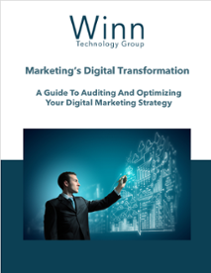CTA's are one of the most important components of any successful digital marketing campaign. They help to drive conversions and increase your overall return on investment. Here are some tips for creating effective CTA's that will help boost conversions.
CTA's are one of the most important components of any successful digital marketing campaign. They help to drive conversions and increase your overall return on investment. Here are some tips for creating effective CTA's that will help boost conversions.
Keep It Simple
Don't complicate things by adding too much text to your CTA button. The simpler the message is, the easier it will be for customers to understand and act on. Additionally, make sure the size of your CTA button is large enough to be visible from a distance.
Use Action-Oriented Words
Replace generic words like "submit" with words that describe what will happen when someone clicks on the CTA, such as "Sign Up Now!" or "Download!" This will give them a better idea of what they can expect if they click.
Encourage Social Engagement
If you have an active social media presence, consider displaying a CTA button that encourages customers to follow your accounts or share your content on their own pages. This will help spread the word about your business and gain followers in the process.
Test Different Versions
Don't be afraid to experiment with different versions of your CTA button to see which one performs best. Try changing the color, size, location, text, and other elements of your CTA until you find the combination that works best for your website or product. Testing different versions can also provide valuable insights into your customers' preferences and help you make more informed decisions in the future.
Make Sure Your CTA Stands Out Visually
Your CTA should be clearly visible and stand out from all other page elements so visitors can find it quickly and take action. Use contrasting colors, bold fonts, and directional cues like arrows or shapes to draw attention to the CTA button or link.
Make It Mobile-Friendly
As more people access websites on smartphones and tablets, it's important to make sure your CTA is optimized for mobile devices. That means using bigger fonts, buttons, and links that are easy to click. Also, make sure it's positioned front and center so visitors don't have to search for it.
Download our guide to learn more!